7 Exciting New Features in Joomla 3.4
POSTED ON December 18, 2015
Joomla 3.4 was designed for both end-users and developers. With the use of Joomla 3.4, end-users can easily perform their work of finding and editing modules from the front-end. With its usage, developers can simply integrate with composer and increase the ability to release various versions of their extensions to the different users. The exciting new features of Joomla 3.4 are:

1. Say Goodbye to Weblinks
The Joomla team prefers in creating lighter core. The initial phase of this procedure performs by removing extensions that aren’t generally utilized, such as Weblinks, and make it optional.
Weblinks have been removed from the central and shifted to the Joomla! Extensions Directory (JED) as official extensions. If you already have Weblinks installed, its ok, but if you want to use it, then you can install it from the JED.
2. Front-end Module Editing
The most popular feature of Joomla 3.4 is Front-end editing, which makes the editing of module simple, in just one click. With this feature, there is no need for searching around in the admin area.
3. Composer Integration
The composer feature performs as a package manager of PHP. It makes easier to integrate external code libraries into Joomla. It is one of the most popular tools used in the PHP development group.
4. No Captcha
Captchas which are regularly inconvenient and difficult to utilize. It also failed to ensure the protection from spam. Thus, in 2014, Google introduced what it called no CAPTCHA. It transforms the captchas and makes it easier to use for the users. in Joomla 3.4, there is no Captcha is available.
5. More Secure Files Uploads
One of the common methods of site hack is Malicious file uploads. Joomla 3.4 has special feature “UploadShield” code which can easily detect the Malicious uploads by checking their filenames and file contents. This component is an adaptation and change of work done in the main Admin Tools extension.
6. Release Beta or Stable Versions to Various Users
Previously, the Joomla core has allowed its users to choose whether they want to update to Beta versions (for testing) or they want a stable version. But in this version, the extension developers can do the same for their extensions by adding a tag attribute to their update server manifest.
At that point they can request their users to test forthcoming releases by using these steps:
- Go to Extensions > Extension Manager > Update
- Click on Options
- Under the Preferences tab set the Minimum stability to Alpha
- Click on Save and Close
- Click on Purge > Find Updates.
7. Hiding the Admin Sidebar
By hiding the sidebar, you can make numerous Joomla 3 admin screens to full-width.
There are many website designing and development companies which are offering the excellent Joomla Website Development services to the clients, want to create their website based on Joomla latest version. Their teams of professionals have complete command over the Joomla 3.4 and can develop the finest website on it.
Recent Articles
- Financial services mobile app is equally important along with a website July 6, 2020
- Benefits of online transformation of medical insurance business July 2, 2020
- SynapseCo offers monthly project price plan for mobile app development June 25, 2020
- How eCommerce automation brings retail business growth? June 22, 2020
- Expansion of general merchandise stores with SynapseCo retail solution June 15, 2020
- IT consulting to launch eCommerce furniture & furnishing stores June 11, 2020
Blog Categories
- .Net Development
- Drupal Development
- E-commerce Solution
- Joomla Development
- Magento Development
- Mobile Application Development
- Software Development
- Website Development
- Wordpress Development
- Zend Development
- Web Development
- shopify development
- Ecommerce Development
- PrestaShop
- Mobile website development
- IT Solutions
Have a Project ?
- Email
info@synapseco.com - address
1178 Broadway,
3rd Floor #1346,
New York, NY 10001, USA